README.md를 활용한 깃허브 프로필 만들기 1탄
👇🏻
https://iambeginnerdeveloper.tistory.com/80?category=917302
GitHub(깃허브) 프로필 꾸미기 | README.md를 활용한 깃헙 프로필 만들기 | GitHub Profile Readme Generator
내 깃헙 프로필에 들어가면 보이는 화면인데 정말 기본 설정 그대로이다. 이런 심심한 프로필을 볼 때 마다 나중에 도움은 되겠지 하며 프로필을 나에 대해서 쉽게 알 수 있도록 꾸며보고자 했
iambeginnerdeveloper.tistory.com
깃허브 프로필 만들기 1탄 글을 쓰면서 꾸몄던 프로필(아래 사진)이 다시보니 굉장히 투박한 것 같아서 생각날 때 마다 조금씩 변경을 하고 있었다.
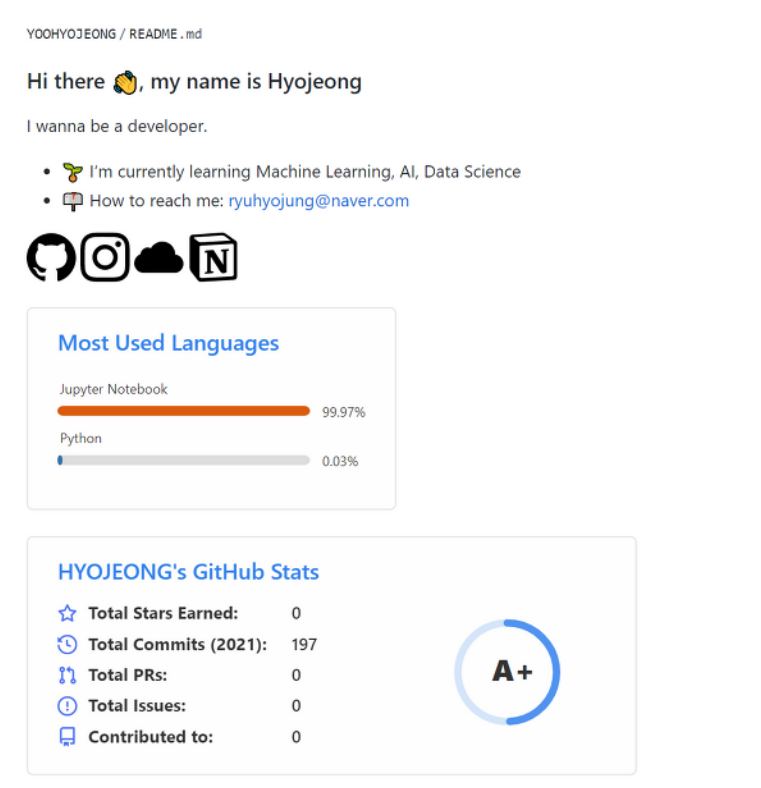
가장 먼저 바꾸고 싶었던 건 각 링크들이 연결된 투박한 아이콘들이었다.
좀 더 깔끔하게 바꾸고 싶었고 추가로 Stack을 아이콘으로 간단하게 추가를 하고 싶었다.
Simple Icons
2274 Free SVG icons for popular brands.
simpleicons.org
위 링크에서 추가하고 싶은 스택을 검색하면 해당 아이콘과 추천 색상 코드를 한번에 볼 수 있다.

기본 문법은 아래와 같다.
<img src="https://img.shields.io/badge/아이콘이름-추천 색상?style=for-the-badge&logo=아이콘 이름&logoColor=white">
굵은 글씨로 된 곳에 원하는 아이콘 이름과 검색 시 나온 색상 코드를 붙여넣으면 된다.
위 사이트를 이용해 내가 추가한 아이콘들은 아래와 같다.

아래는 위 아이콘들을 추가하기 위해 사용한 문법이다.
# Pytorch
<img src="https://img.shields.io/badge/PyTorch-EE4C2C?style=for-the-badge&logo=PyTorch&logoColor=white">
# Python
<img src="https://img.shields.io/badge/Python-3776AB?style=for-the-badge&logo=Python&logoColor=white">
# OpenCV
<img src="https://img.shields.io/badge/opencv-5C3EE8?style=for-the-badge&logo=opencv&logoColor=black">
# TensorFlow
<img src="https://img.shields.io/badge/TensorFlow-FF6F00?style=for-the-badge&logo=TensorFlow&logoColor=white">
# MySQL
<img src="https://img.shields.io/badge/mysql-4479A1?style=for-the-badge&logo=mysql&logoColor=white">
# Linux
<img src="https://img.shields.io/badge/linux-FCC624?style=for-the-badge&logo=linux&logoColor=black">
# Github
<img src="https://img.shields.io/badge/github-181717?style=for-the-badge&logo=github&logoColor=white">
# Git
<img src="https://img.shields.io/badge/git-F05032?style=for-the-badge&logo=git&logoColor=white">
이렇게 수정된 깃허브 프로필!!
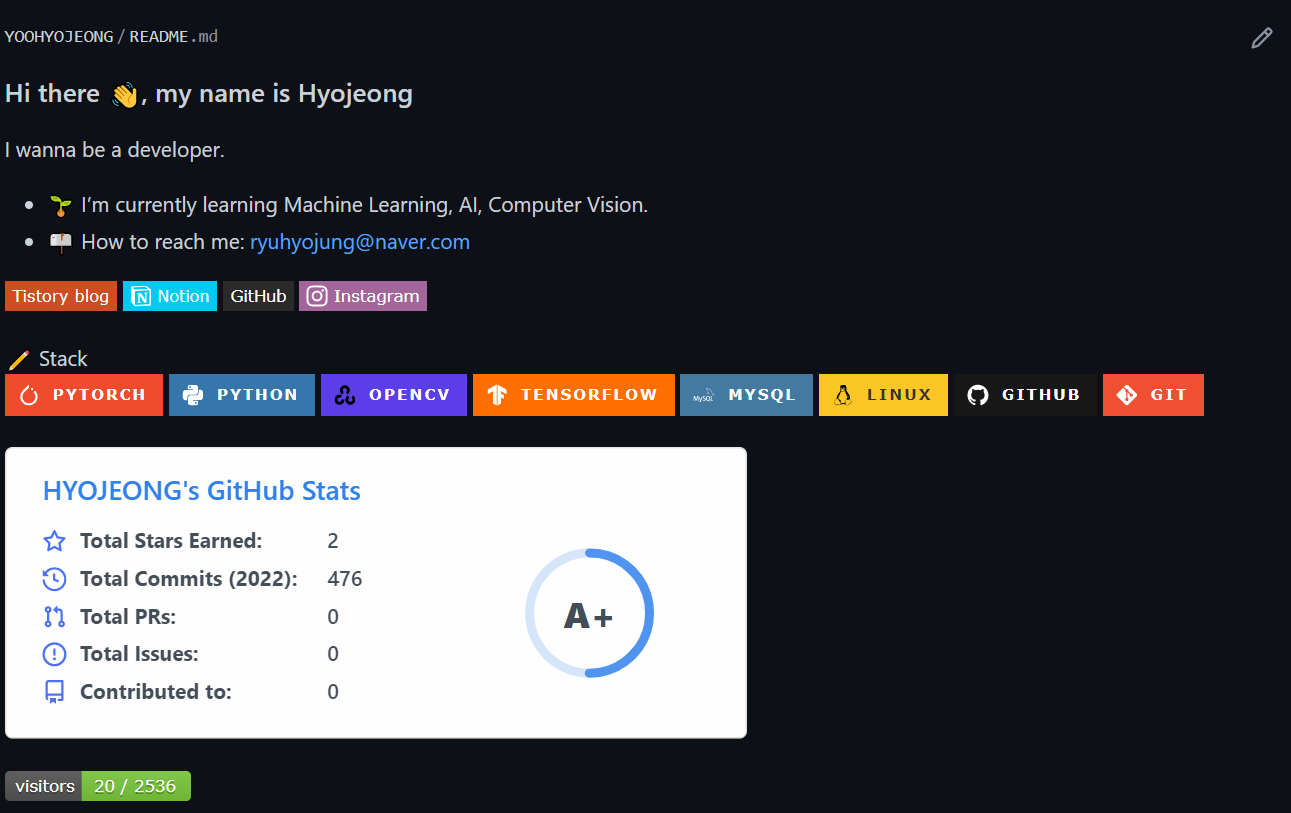
https://github.com/YOOHYOJEONG
YOOHYOJEONG - Overview
I am a beginner developer, maybe? YOOHYOJEONG has 30 repositories available. Follow their code on GitHub.
github.com
